Home / Issuing / Manage Credit
Deliver Credit Statements
Billing statements reflect money movement, balances, and fees for an account holder's financial account. Billing statements are often required for credit card products. This guide provides steps for generating and simulating billing statements using the Highnote API.
- A Highnote account
- An API key or the API Explorer
- A card product, financial account, and payment card
- Optional - Real or simulated transactions
Billing statements are typically available within 48 hours of the end of a billing cycle. The billing period and end date for credit card products may vary across accounts. To be notified when billing statements are ready for financial accounts, use the financial account statement notification.
To generate a billing statement, query the FinancialAccountStatementSnapshot object as follows:
- To generate billing statements with posted transactions and balances for a billing period: Query the
FinancialAccountStatementSnapshotand use thelatestClosedStatement. - To generate billing statements with transactions for the current billing period and their upcoming due date: Query the
FinancialAccountStatementSnapshotand use thecurrentOpenStatement.
Refer to the appropriate statement snapshot type based on your card product:
| Card product type | Statement snapshot |
|---|---|
| Commercial revolving credit | CommercialRevolvingCardFinancialAccountStatementSnapshot |
| Commercial charge | CreditPayInFullCardFinancialAccountStatementSnapshot |
| Consumer charge | ConsumerChargeCardFinancialAccountStatementSnapshot |
| Consumer revolving credit | ConsumerRevolvingCardFinancialAccountStatementSnapshot |
When a balance is due, the currentAmountDue on the statement snapshot reflects payments or refunds made between the billing period end date and the payment due date.
Use currentAmountDue to display the account holder's balance on your website or application outside of their billing statements.
Payment due dates are determined by (1) the financial account's creation date, and (2) the card product's grace period.
Billing dates are set with timestamps at the beginning or end of the day:
- Period Dates occur at the beginning of the day at
00:00:00Eastern Time (EST/EDT). - Payment Due Date occurs at the end of the day at
11:59:59Eastern Time (EST/EDT).
The Highnote API response returns these values in Coordinated Universal Time (UTC), which means that you mean need to adjust the Payment Due Date before displaying to card holders in select regions.
Adjusting due date for North America
Important: paymentDueDate is in UTC and represents the time in YYYY-MM-DDTHH:MM:SSZ. For example, if paymentDueDate = 2025-06-02 = 2025-06-02T00:00:00Z, then EDT = 2025-06-01T20:00:00-04:00 (America/New_York) and EST = 2025-06-01T20:00:00-05:00.
You must adjust the date when presenting paymentDueDate to account holders in North America.
This is because (1) the actual end date occurs at 11:59:59 Eastern Time, and (2) the value in the API response is in UTC which moves it to the next day.
Example in Eastern Standard Time
| Field | Internal Date (EST) | API Response (UTC) | Action Needed | Your Display (EST) |
|---|---|---|---|---|
| periodStart | 2025-06-26 00:00:00 | 2025-06-26 05:00:00 | Leave as is | 2025-06-26 05:00:00 |
| periodEnd | 2025-07-26 00:00:00 | 2025-07-26 05:00:00 | Leave as is | 2025-07-26 05:00:00 |
| paymentDueOn | 2025-08-24 11:59:59 | 2025-08-25 04:59:59 | Subtract 1 cal day | 2025-08-24 04:59:59 |
The following tables demonstrate adjusting the period due date for card holders in North America.
Legend
-
Start Date (Account activation time)
-
End Date (Beginning of day 12am EST/EDT)
-
Due Date (End of day 11:59:59pm EST/EDT)
-
Start Date of next cycle (Beginning of day 12am EST/EDT)
-
End date of next cycle (Beginning of day 12am EST/EDT)
-
Due Date (End of day 11:59:59pm EST/EDT)
Grace Period = 21 Days
| Start Date | End Date (12am ET) | Due Date (11:59:59pm) | Start Date Next Cycle | End date Next Cycle (12am ET) | Due Date Next Cycle (11:59:59pm ET) |
|---|---|---|---|---|---|
| Aug 1 | Sep 1 | 9/22 | Sep 1 | Oct 1 | 10/22 |
| Aug 2 | Sep 2 | 9/23 | Sep 2 | Oct 2 | 10/23 |
| Aug 3 | Sep 3 | 9/24 | Sep 3 | Oct 3 | 10/24 |
| Aug 4 | Sep 4 | 9/25 | Sep 4 | Oct 4 | 10/25 |
| Aug 5 | Sep 5 | 9/26 | Sep 5 | Oct 5 | 10/26 |
| Aug 6 | Sep 6 | 9/27 | Sep 6 | Oct 6 | 10/27 |
| Aug 7 | Sep 7 | 9/28 | Sep 7 | Oct 7 | 10/28 |
| Aug 8 | Sep 8 | 9/29 | Sep 8 | Oct 8 | 10/29 |
| Aug 9 | Sep 9 | 9/30 | Sep 9 | Oct 9 | 10/30 |
| Aug 10 | Sep 10 | 10/1 | Sep 10 | Oct 10 | 10/31 |
| Aug 11 | Sep 11 | 10/2 | Sep 11 | Oct 11 | 11/1 |
| Aug 12 | Sep 12 | 10/3 | Sep 12 | Oct 12 | 11/2 |
| Aug 13 | Sep 13 | 10/4 | Sep 13 | Oct 13 | 11/3 |
| Aug 14 | Sep 14 | 10/5 | Sep 14 | Oct 14 | 11/4 |
| Aug 15 | Sep 15 | 10/6 | Sep 15 | Oct 15 | 11/5 |
| Aug 16 | Sep 16 | 10/7 | Sep 16 | Oct 16 | 11/6 |
| Aug 17 | Sep 17 | 10/8 | Sep 17 | Oct 17 | 11/7 |
| Aug 18 | Sep 18 | 10/9 | Sep 18 | Oct 18 | 11/8 |
| Aug 19 | Sep 19 | 10/10 | Sep 19 | Oct 19 | 11/9 |
| Aug 20 | Sep 20 | 10/11 | Sep 20 | Oct 20 | 11/10 |
| Aug 21 | Sep 21 | 10/12 | Sep 21 | Oct 21 | 11/11 |
| Aug 22 | Sep 22 | 10/13 | Sep 22 | Oct 22 | 11/12 |
| Aug 23 | Sep 23 | 10/14 | Sep 23 | Oct 23 | 11/13 |
| Aug 24 | Sep 24 | 10/15 | Sep 24 | Oct 24 | 11/14 |
| Aug 25 | Sep 25 | 10/16 | Sep 25 | Oct 25 | 11/15 |
| Aug 26 | Sep 26 | 10/17 | Sep 26 | Oct 26 | 11/16 |
| Aug 27 | Sep 27 | 10/18 | Sep 27 | Oct 27 | 11/17 |
| Aug 28 | Sep 28 | 10/19 | Sep 28 | Oct 28 | 11/18 |
| Aug 29 | Sep 28 | 10/19 | Sep 28 | Oct 28 | 11/18 |
| Aug 30 | Sep 28 | 10/19 | Sep 28 | Oct 28 | 11/18 |
| Aug 31 | Sep 28 | 10/19 | Sep 28 | Oct 28 | 11/18 |
Grace Period = 10 Days
| Start Date | End Date (12am ET) | Due Date (11:59:59pm) |
|---|---|---|
| Aug 1 | Aug 15 | 8/25 |
| Aug 2 | Aug 16 | 8/26 |
| Aug 3 | Aug 17 | 8/27 |
| Aug 4 | Aug 18 | 8/28 |
| Aug 5 | Aug 19 | 8/29 |
| Aug 6 | Aug 20 | 8/30 |
| Aug 7 | Aug 21 | 8/31 |
| Aug 8 | Aug 22 | 9/1 |
| Aug 9 | Aug 23 | 9/2 |
| Aug 10 | Aug 24 | 9/3 |
| Aug 11 | Aug 25 | 9/4 |
| Aug 12 | Aug 26 | 9/5 |
| Aug 13 | Aug 27 | 9/6 |
| Aug 14 | Aug 28 | 9/7 |
| Aug 15 | Aug 29 | 9/8 |
| Aug 16 | Aug 30 | 9/9 |
| Aug 17 | Aug 31 | 9/10 |
| Aug 18 | Sep 1 | 9/11 |
| Aug 19 | Sep 2 | 9/12 |
| Aug 20 | Sep 3 | 9/13 |
| Aug 21 | Sep 4 | 9/14 |
| Aug 22 | Sep 5 | 9/15 |
| Aug 23 | Sep 6 | 9/16 |
| Aug 24 | Sep 7 | 9/17 |
| Aug 25 | Sep 8 | 9/18 |
| Aug 26 | Sep 9 | 9/19 |
| Aug 27 | Sep 10 | 9/20 |
| Aug 28 | Sep 11 | 9/21 |
| Aug 29 | Sep 12 | 9/22 |
| Aug 30 | Sep 13 | 9/23 |
| Aug 31 | Sep 14 | 9/24 |
Grace Period = 5 Days
| Start Date | End Date (12am ET) | Due Date (11:59:59pm) |
|---|---|---|
| Aug 1 | Aug 8 | 8/13 |
| Aug 2 | Aug 9 | 8/14 |
| Aug 3 | Aug 10 | 8/15 |
| Aug 4 | Aug 11 | 8/16 |
| Aug 5 | Aug 12 | 8/17 |
| Aug 6 | Aug 13 | 8/18 |
| Aug 7 | Aug 14 | 8/19 |
| Aug 8 | Aug 15 | 8/20 |
| Aug 9 | Aug 16 | 8/21 |
| Aug 10 | Aug 17 | 8/22 |
| Aug 11 | Aug 18 | 8/23 |
| Aug 12 | Aug 19 | 8/24 |
| Aug 13 | Aug 20 | 8/25 |
| Aug 14 | Aug 21 | 8/26 |
| Aug 15 | Aug 22 | 8/27 |
| Aug 16 | Aug 23 | 8/28 |
| Aug 17 | Aug 24 | 8/29 |
| Aug 18 | Aug 25 | 8/30 |
| Aug 19 | Aug 26 | 8/31 |
| Aug 20 | Aug 27 | 9/1 |
| Aug 21 | Aug 28 | 9/2 |
| Aug 22 | Aug 29 | 9/3 |
| Aug 23 | Aug 30 | 9/4 |
| Aug 24 | Aug 31 | 9/5 |
| Aug 25 | Sep 1 | 9/6 |
| Aug 26 | Sep 2 | 9/7 |
| Aug 27 | Sep 3 | 9/8 |
| Aug 28 | Sep 4 | 9/9 |
| Aug 29 | Sep 5 | 9/10 |
| Aug 30 | Sep 6 | 9/11 |
| Aug 31 | Sep 7 | 9/12 |
Use the following query to generate the current billing statement for an account holder:
To display billing statement history, you can look up past billing statements for up to 24 months. To filter data, you can search by periodStart or periodEnd of the billing period. If there is no data for a specific period, the query will return no results.
Use the following query to find billing statement history for a consumer revolving credit card. If you are querying for billing statement history for commercial or consumer charge, you must update the statement snapshot type for your card product:
You can search for details on a billing statement using a statement ID. Billing statement details include the following:
- Information from financial events in the statement's billing cycle period
- Summary-level balances
The following table provides an overview of data from the summary statement balance that can be retrieved from a billing statement. Use the objects in the field column in your query to return specific data:
| SUMMARY STATEMENT BALANCE | FIELD | DESCRIPTION |
|---|---|---|
| Beginning balance | startingPrimaryCreditBalance or startingPrimaryDebitBalance | Initial outstanding balance at the start of the statement's billing cycle |
| Total purchases | periodPurchasesAmount | Total purchases posted to the financial account during the billing cycle |
| Total payments and refunds | periodRefundsAndPaymentsAmount | Sum of payments, returns, and refunds posted to the financial account during the billing cycle |
| Total fees | periodFeeAmount | The total fees assessed during the billing cycle |
| Total interest charges | periodInterestCharges | The total interest charges for the billing cycle |
| Ending balance | endingPrimaryCreditBalance or endingPrimaryDebitBalance | Final outstanding balance on the financial account at the end of the billing cycle |
| Past due balance | pastDueAmount | Overdue balance at the close of the statement's billing cycle |
For consumer revolving credit card products, a statement includes detailed balances, interest charges, and transactions for each credit plan, categorized by balance type. It also includes a payOffWarning field, which shows the monthly payment amount, estimated days to pay off the balance, and total balance to be paid in the following scenarios:
- If the minimum payment amount is made monthly
- If the total balance is paid off over three years
Use the following query to fetch statement details by ID:
Statement entries are presented in a paginated format. You can filter these entries based on their posting date and by distinguishing between credit and debit transactions.
The following query applies these filters to statement entries for a consumer revolving credit card product:
In the test environment, you can end a financial account’s billing period early to simulate a billing statement. When performing this simulation, refer to the following guidelines:
- Set the new period at least 60 seconds in the future.
- If no
periodBoundaryis provided, the system defaults the statement’sendPeriodto 60 seconds from now.
To simulate changing a statement's end period for a consumer revolving credit card, use the following mutation:
In the test environment, you can transition a financial account’s billing period to the next cycle, simulating the end of one billing cycle and the start of another. To retrieve the simulated current amount due, refer to the appropriate statement snapshot type:
| Card product type | Statement snapshot |
|---|---|
| Commercial revolving credit | CommercialRevolvingCardFinancialAccountStatementSnapshot |
| Commercial charge | CreditPayInFullCardFinancialAccountStatementSnapshot |
| Consumer charge | ConsumerChargeCardFinancialAccountStatementSnapshot |
| Consumer revolving credit | ConsumerRevolvingCardFinancialAccountStatementSnapshot |
Use the following mutation to simulate rolling over the current statement period for a consumer revolving credit card: